Work locally with the Sync Tool
Sync your files across all of your devices.
Always at hand and up-to-date.
Online in your cloud. Compatible with macOS and Windows.
Using the dicovault Sync Tool
Create a flexible and efficient workflow with our dicovault Sync Tool.

Selective Synchronisation
You select which folders you want to save locally and adjust your choice at any time.
Team Share Settings
You decide whether your users can store the data locally with the Sync Tool.
Easy Set-Up
After installing the Sync Tool, a folder area is automatically created where you can find and edit all of your files.
Work Locally
With the Sync Tool, you can access your data locally on your laptop or computer. Open your docs in your preferred Web Editor.
Work Offline
Work locally on your synchronised documents, even without internet connection.
Continuous Synchronisation
The Sync Tool automatically and continually synchronises all changes - live and fast.
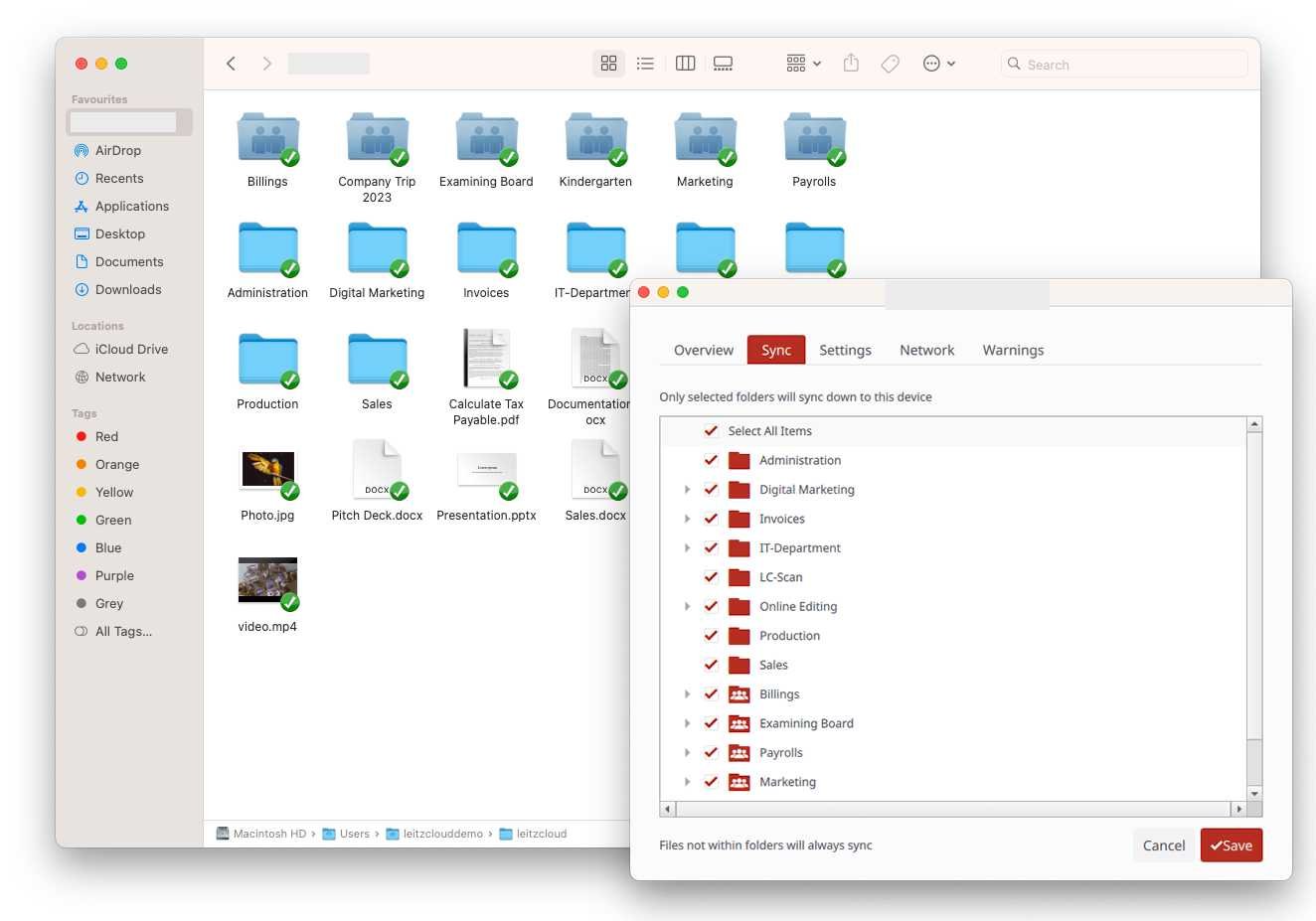
Dicovault on the Move
Whether in the office, on the go, or at home - you always have your documents at hand when using the Sync Tool.

Selective Sync Tool
You can download your complete folder structure to your device with your Sync Tool.
To save storage space, you can specify that only certain folders are synchronised locally.

Dicovault Apps
With our Mobile Apps for iOS and Android, you always have full access to your Cloud - even when you are on the move.
You can also edit, share and upload documents in the dicovault App - even offline.
The dicovault Apps
Are you already using dicovault? Download the dicovault Apps now!
Use the dicovault Scan App to scan documents in a matter of
seconds, which are automatically stored in your dicovault.
Start Your Trial Now!
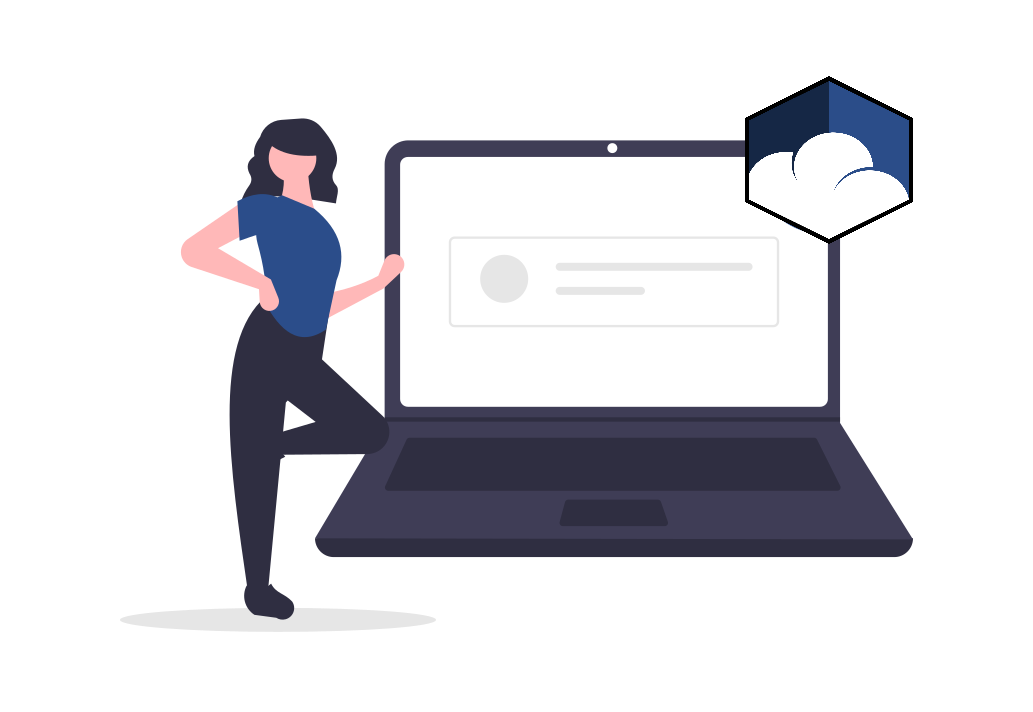
Test all dicovault functions free of charge for 14 days.
Our Sync Tool Can Do Even More!
Choose dicovault and take advantage of the following features!
Unlimited Devices
We promise that you can access your data from anywhere. That's why you can download our Sync Tool and dicovault Apps to as many devices as you want.
Delete Files Remotely
You can disconnect the cloud from a device with only one click. You can also choose whether to delete the files on the device. This way, there will be no data leakage if the device is lost.
WebDAV Connection
dicovault supports access through WebDAV, an extension of the HTTP protocol. WebDAV is an alternative way for users to view and edit documents.
NAS-Server
Do you use a file server and want to connect it to your cloud? Establish a connection between your server and dicovault and save your data locally in your network.
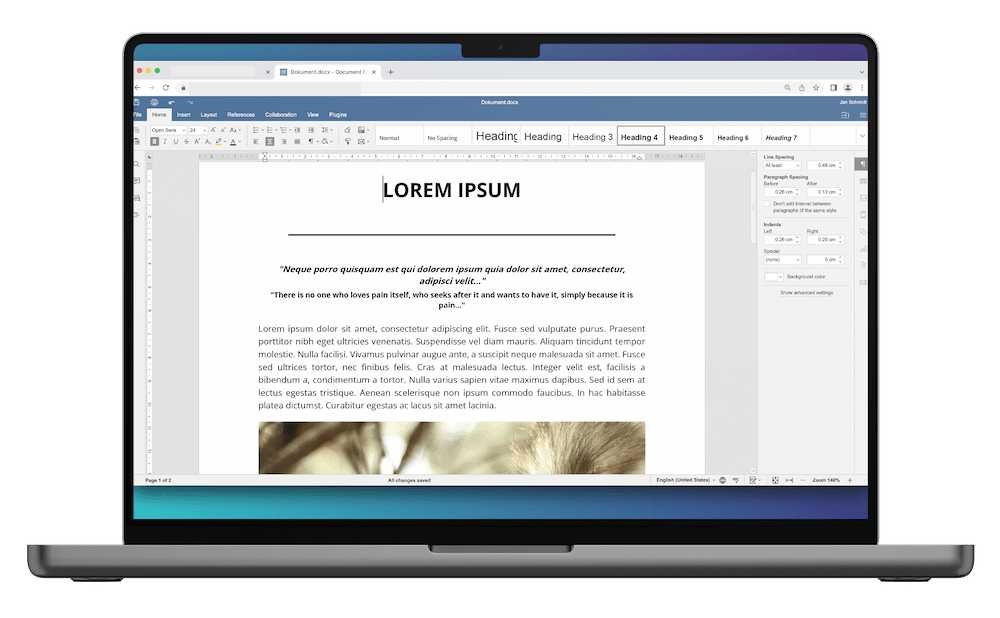
Collaboration
Edit documents in the integrated Web Editor. The documents are automatically saved and synchronised, allowing you to work on a document with colleagues or guests simultaneously.
